
cFosSpeed - The Internet Accelerator
New version 8.02 - now with RWIN Expansion!
See the list of impressive results!
cFosSpeed increases your throughput and reduces your Ping.
Whenever you access the Internet with more than one data stream cFosSpeed can optimize the traffic.
Whenever you access the Internet with more than one data stream cFosSpeed can optimize the traffic.
- Improve your Ping for online games
- Keep your internet fast during heavy upload/download
- NEW: Improve mobile Internet
- Reduce audio/video streaming problems
- Improve VoIP speech quality
Highlights
- cFosSpeed prevents one application (e.g. sending email) from choking all others, like telephone calls, chat, etc.
- cFosSpeed keeps your ping times low, so you can play online games and download files simultaneously.
- All important data packets are automatically prioritized over unimportant ones. With the cFosSpeed program and protocol prioritization you can configure your applications ideally and/or add new Programs.
-
Real-time analysis of your data: With the new status window you can easily recognize which data streams you are currently
transfering.
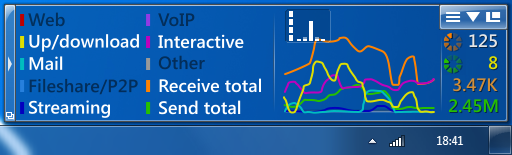
- cFosSpeed runs with DSL, Cable, WLAN, CDMA2000, UMTS, WCDMA, Modem, ISDN, broadband mobile (2G / 3G).
- Here a detailed explanation of cFosSpeed's Traffic Shaping .
DOWNLOAD:
cFosSpeed 8.02.1972 plus key - The Internet Accelerator (4mb)
http://www.cfos.de/cfosspeed-v802.exekarena key sudah tidak dapat digunakan maka saat ini menggunakan patch
PATCH
http://www.datafilehost.com/download-cd828c74.html
CARA PAKAI PATCH
1. Copy Loader.exe to C:\Program Files\cFosSpeed
2. BUKA "REGEDIT"
START >>ALL PROGRAM>>ACCESORIS>>>RUN>>> ketik REGEDIT
2. EDIT REGISTRY
HKEY_LOCAL_MACHINE\SOFTWARE\Microsoft\Windows\CurrentVersion\Run
"cFosSpeed"="C:\Program Files\cFosSpeed\cfosspeed.exe"
MENJADI
HKEY_LOCAL_MACHINE\SOFTWARE\Microsoft\Windows\CurrentVersion\Run
"cFosSpeed"="C:\Program Files\cFosSpeed\loader.exe"
3. JALANKAN LOADERNYA
4. RESTART
5. TRY cFOsSpeed FOR 65535 days
CARA LAIN UNTUK RESET
GUNAKAN UNINSTALL TOOL !!!!






No comments:
Post a Comment